You can turn auto approval of artwork off inside your Store Settings.
Simply switch the ‘enable auto approved’ swatch to off and artwork will no longer be auto-approved after a given time period.
To change the time you wait for a customer to reject or approve artwork, you can set the number of days in the ‘Daye before auto approval’ field.
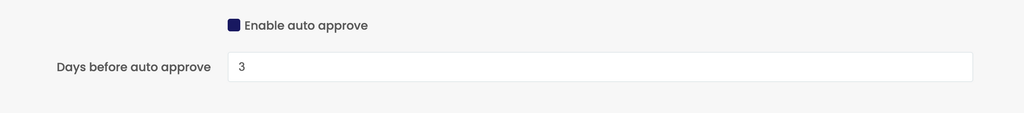
Still need help?
Contact us